Inspector
The Inspector Panel
The Inspector Panel curates useful file information. Currently, Image sequences are bare-bones, but video information is thorough.
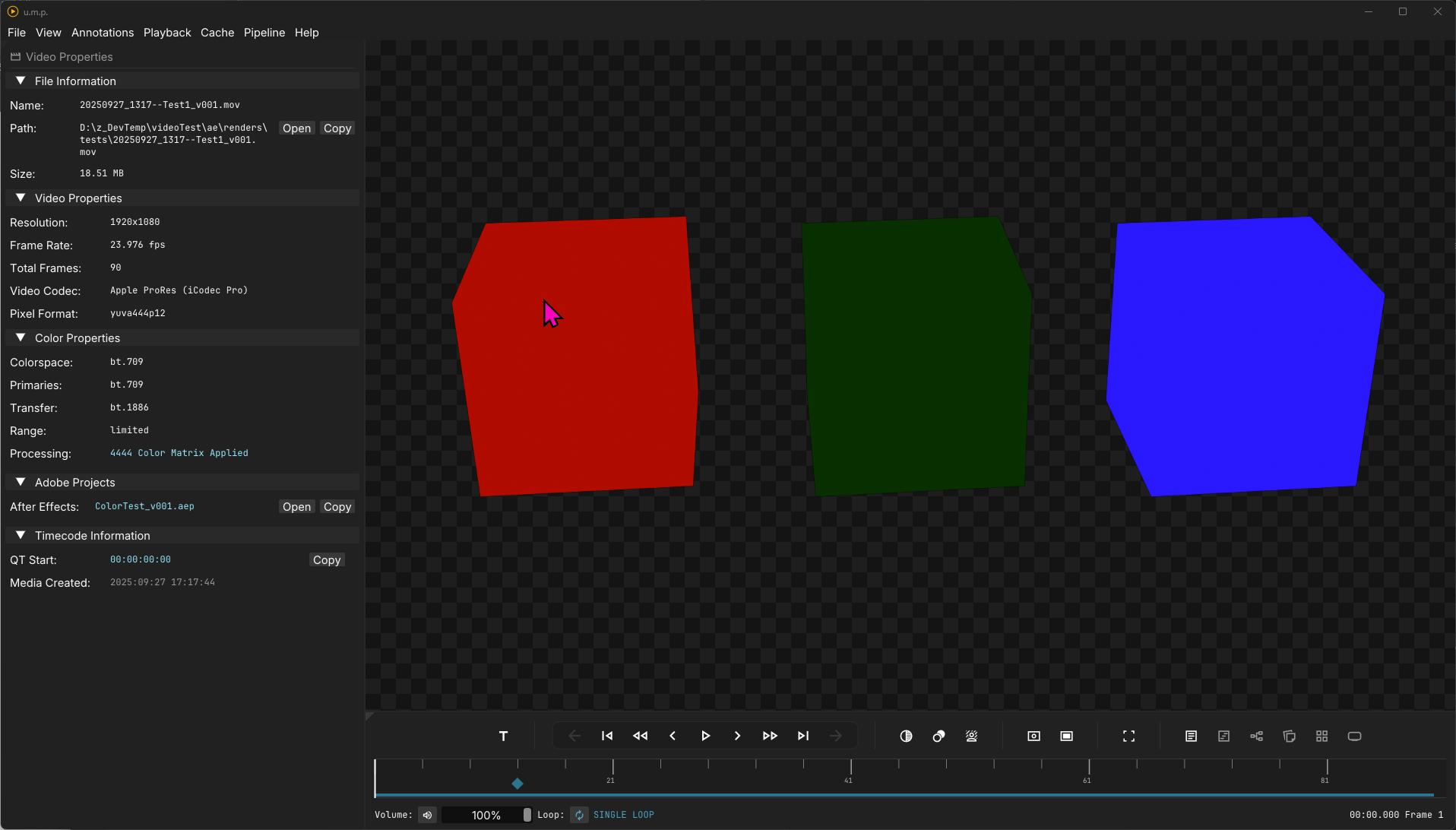
- When video and audio files are loaded, we provide a file path to the media up top. Clicking
Openwill open the file’s location in Windows Explorer. - In the Adobe Projects tree, we are searching the file’s metadata for source projects. If u.m.p. finds the metadata, it will provide the option to open the source project in Windows Explorer. Click
Opento open the After Effects or Premiere file.